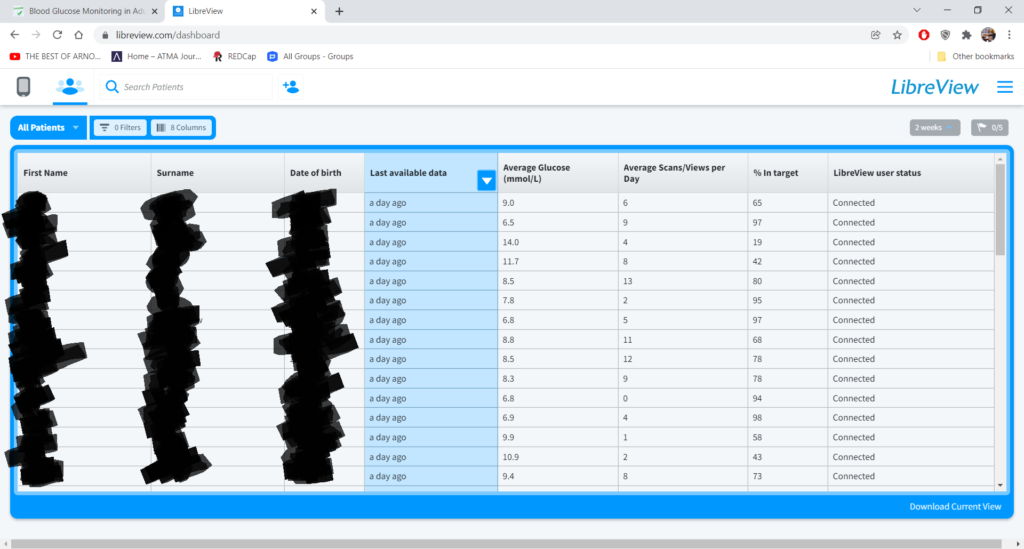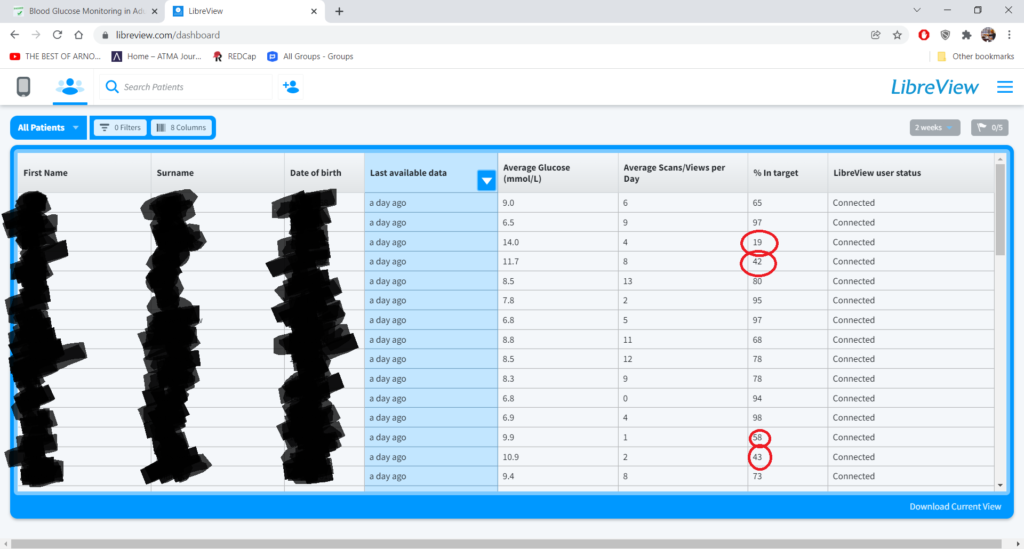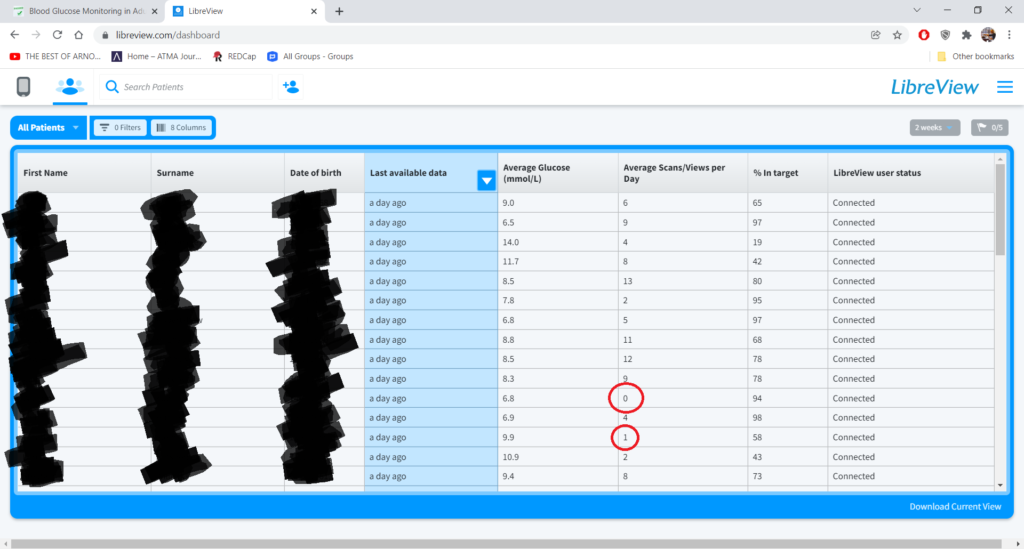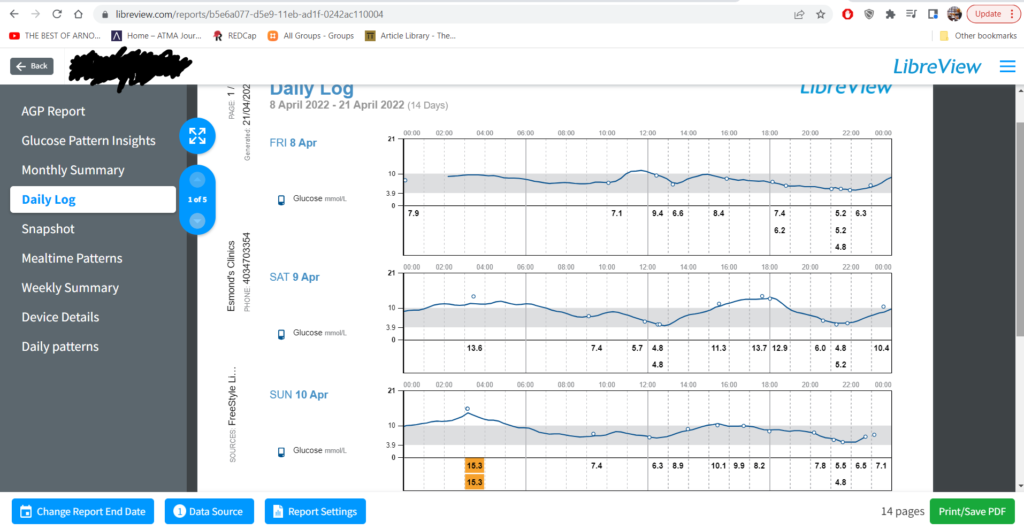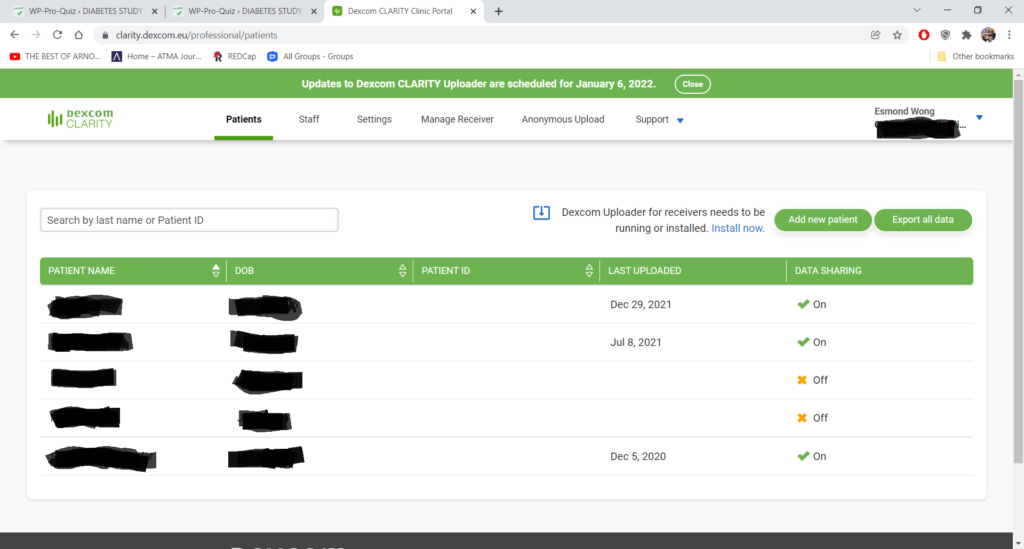So now that I have my CDE, how can I build my diabetes practice?
Let your manager know that you are now a CDE and to send you patients with diabetes. If you have a tough or interesting case, don’t worry, feel free to email me at cdestudycourse@gmail.com and we can work on it together.
Get involved in your local Diabetes Canada chapter. Most major cities will have a professional group that meets regularly for training and networking. You can check https://www.diabetes.ca/health-care-providers/professional-membership to apply. You can contact https://www.diabetes.ca/contact-us/regional-offices to see if there is a professional group in your city.
Try using the Go Get Fit app to support your patients with physical activity. Go Get Fit is designed by Dr Peter Rawlek, an emergency MD, who sees the results of poorly controlled diabetes. He is very passionate about reducing the mortality of diabetes and you can check out his app here: https://goget.fit/diabetes-care
Let your local insulin/drug/glucose meter representatives know that you are now a CDE. They may invite you to special events or link you up to professional groups.
Volunteer at D-Camps, a special camp for children with type 1 diabetes that helps them feel like any other kid. For details please see: https://www.diabetes.ca/en-CA/d-camps#panel-tab_SummerCamps
Check out new job opportunities for CDEs at http://www.cdecb.ca/for-cdes/job-opportunities/
Get involved in local Diabetes Canada events at https://www.diabetes.ca/get-involved/local-programs—events?Region=&EventType=&SearchText=&Page=1
This wont be on the exam but the Libreview app/webpage has significantly changed my practice for the better. I think its worthwhile to become familiar with Libreview as isCGM is becoming more popular.
Once patients are set up with the Libre meter or app they can upload their blood glucose data into my account and I can view their data. If they are using the using the Libre app, it downloads automatically. There have been many times where I am on the phone discussing what a patients current sugars are and what they had for their last meal. Below is page 1 of my Libreview professional account. Use your browser to zoom in to see the details.
You can see the patients name, date of birth, when they last uploaded data, their average glucose, average scans per day, % in target and their Libreview user status. You can change the order based on any of the above parameters.
Scanning my patient list I can see I have several patients whose % in target is very low. I will make a note to myself to call those patients in a few days to create a plan to improve their time in target. For the rest of them I know they are doing well so I can either email them to encourage them to keep up the good work or just monitor them for now.
I can also see the average scans per day. For patients who are not scanning often enough I will send them a quick email to remind them to scan more often.
You can then click on individual patients to get extensive data on their blood glucose levels. From there you can make informed recommendations on their diet, exercise, medications and/or insulin
To set up your own professional account see below:
Step 1: Go to: https://www.libreview.com/
Then go to Signup-> Professional Account-> Canada-> Agree (need to scroll to bottom)-> Enter in your info (the clinic info is public to patients so don’t put in your personal number, patients will see your clinic info before they accept uploading their isCGM data into your account) -> then go to your email and verify your email -> then put in your personal phone where they can do two factor authentication.
Step 2: After that you have your own Libreview professional account. Now you need to set up a clinic code so that can start uploading their data into your professional account. Once you are in your account go to the top right hand corner menu. Go to create new practice and then create a clinic code. Don’t take the default ones which are like c1c75lo0bki5sh5. You and your patients aren’t going to be able to remember it. My code is something like EsmondCalgary123.
Step 3:
On your patient’s Libreview app go to the menu on top left hard corner -> Connected Apps (near the bottom) -> Libreview -> Connect to a Clinic -> Enter your clinic code then the app will begin to automatically upload their data into your professional account.
If they use a Libre meter they need to create a patient account in the Libreview webpage and then use their yellow cord (in the box) to upload their data. Once that is done you need to create a patient profile in your account and then send them an email invite. Once they have accepted their account will automatically upload their data to your professional account whenever the patient uses the yellow cord to upload.
To get samples of the Libre sensor for either yourself of your patients either you or your patients can attend a webinar and get a free sensor.
 Loading...
Loading...
Dexcom has also has webpage where patients can upload their rtCGM data called Dexcom Clarity. However Dexcom is more expensive than Libre and I have much fewer patients on it. You can also setup an account. Please see the below picture for what the dashboard looks like.
If you are looking for volunteer opportunities with Diabetes Canada please check out this link- https://community.diabetes.ca/communities/community-home/digestviewer?ListKey=7081e118-af9c-41c5-9d97-018511dd7e6f
I have some pharmacist intervention videos here- https://cdestudycourse.com/video-presentations/pharmacist-intervention-videos/ but its applicable to most health care professionals. Start at 5:42 of the second video.
If you have any other ideas or suggestions please let me know!